NettleBox
Definition

Our Products & Services
Applications

Organizational Galleries

Exhibitions

Sale Offices
Events

3D hologram industries
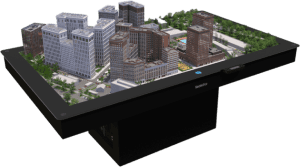

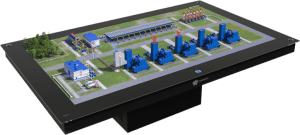



-
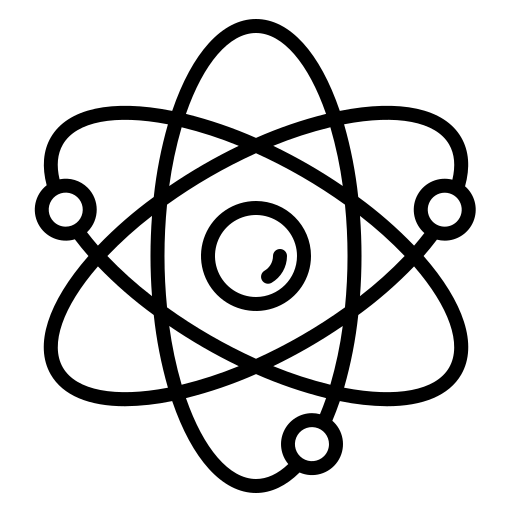 Construction & Real Estate
Construction & Real Estate -
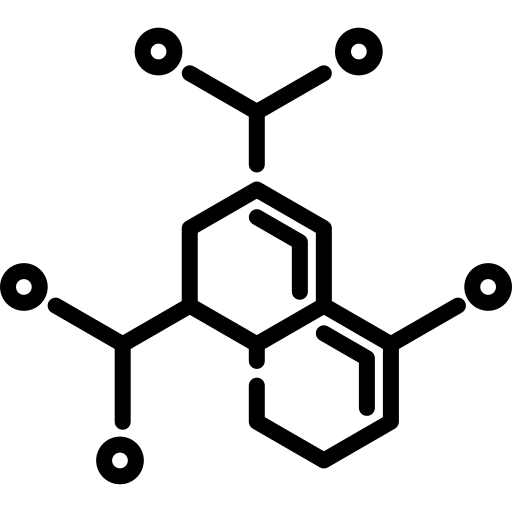 Engineering
Engineering -
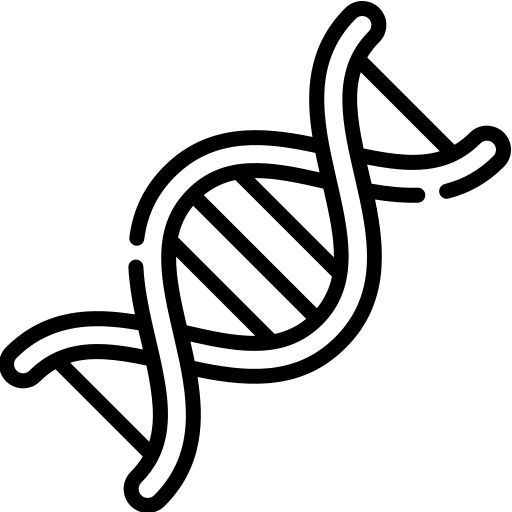 Oil and gas
Oil and gas -
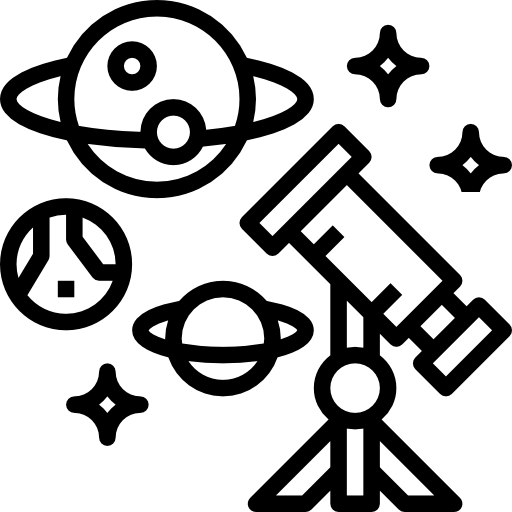 Education Institutes
Education Institutes -
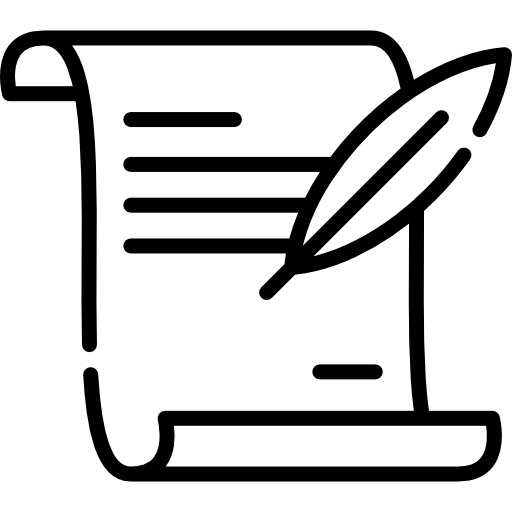 Medical Imaging
Medical Imaging -
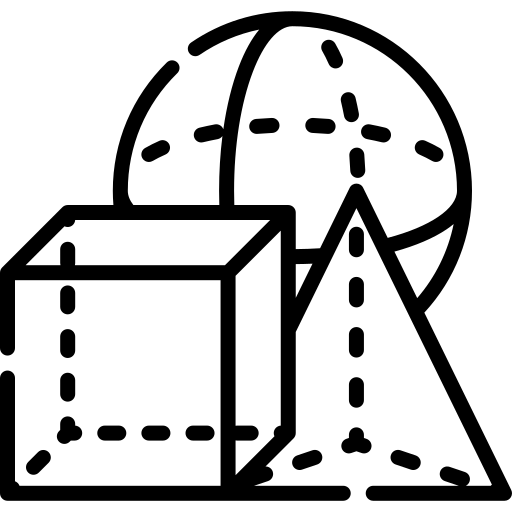 Advertising
Advertising
3D holograms help architects and engineers see and convey their plans, improving accuracy and efficiency.
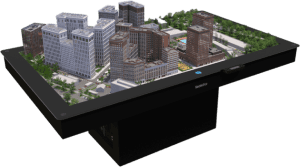
3D holograms help engineers prototype, visualize, and test their products.

3D holograms improve safety, save costs, and improve visualization of subsea structures, pipelines, and other assets.
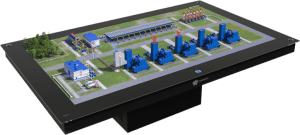
3D holograms bring subjects to life and make learning more interactive.
Holograms enrich learning in anatomy, biology, history, and physics.

3D holograms help doctors diagnose and treat patients.
They help doctors diagnose and treat patients by showing more accurate anatomy.

3D holograms create eye-catching displays and interactive customer experiences.
Holograms help businesses reach customers in-store, on the street, and online.
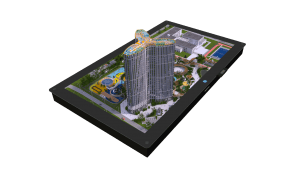
Holographic Layouts
Scaling
Modify the scale of the design to fit your needs, whether it’s a whole city block, a single room in an apartment, or a factory floor.

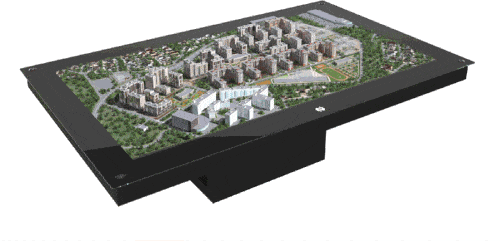
Display internal Layers
Remove the roof from the layout and demonstrate the layouts of residences and industrial facilities, as well as the configuration of technical equipment and systems, by pressing one button.
Animation
Display any animated situation on the layout, such as people walking, cars moving, or a technological process in dynamics.
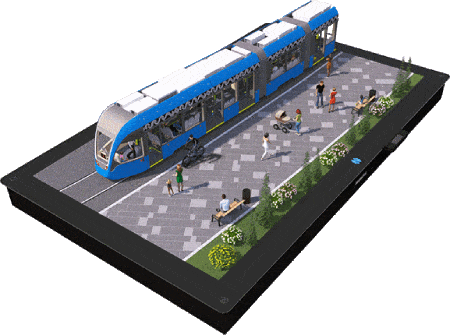
NettleBox advantages over other
VR / AR tool
MotionParallax3D Technology

MotionParallax3D technology, which underlies the operation of the equipment, allows you to view an object from all angles and forms a hologram effect for the viewer.
NETTLEBOX
- Maintaining contact with the outside world
- Easy installation at the office or event
- Unlimited number of scenes
- Wide FOV (field of view)
VR CAVE
complicated installation smaller number of scenes high price
MOBILE AR
the view is limited by the display of he mobile screen and the capacity of the device
VR HEADSET
A user is isolated from the outside world
AR HEADSET
limited field of view
The advantages of Holographic layouts
over material layouts
User Experience
Screen Space
Branding

Aerial photography

Infographics
Information indicators to the main landmarks

Dynamics
Animated characters, transport
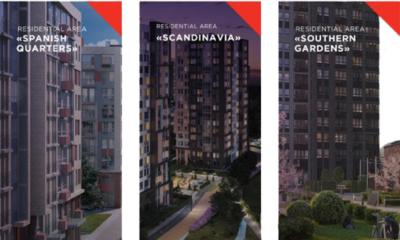
Multi-project
Switching between projects in 20 second

Square
With a size of 1.6 x 1.1 m, the display of several dozen layouts within one project

Zooming
From the master plan to the swing

Scalability
Project replication between sales offices
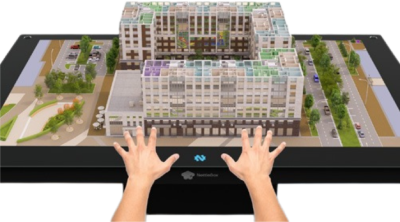
Interactive
Hand gesture control

Night view
An atmospheric evening demonstration of the project

Parking
Animation of a car moving through a parking lot, availability of spots from the CRM system

Design project
Switching between multiple design projects

Landscaping
Detailed MAFs, the ability to turn off houses

Infrastructure
Graphical representations of surrounding infrastructure

