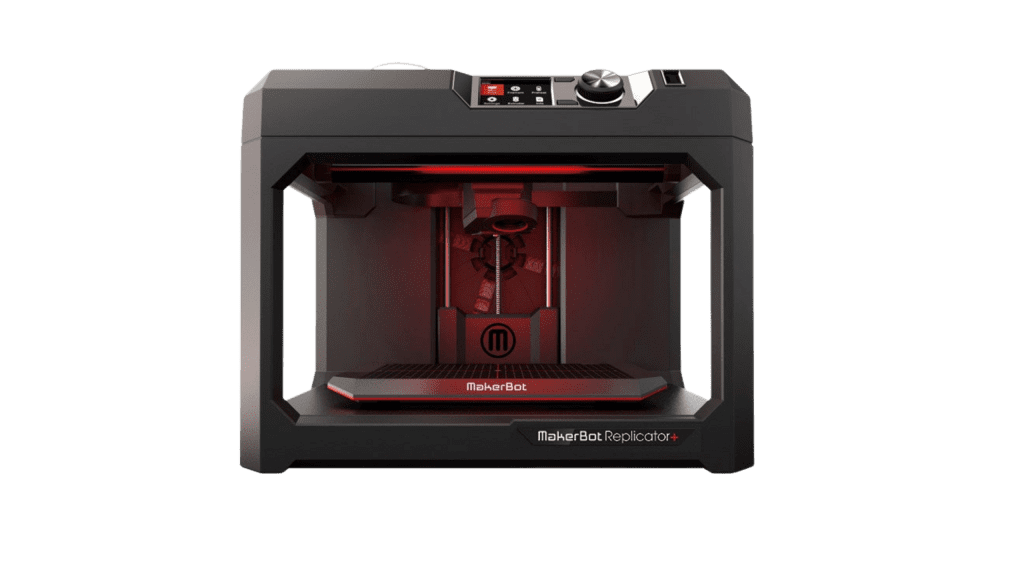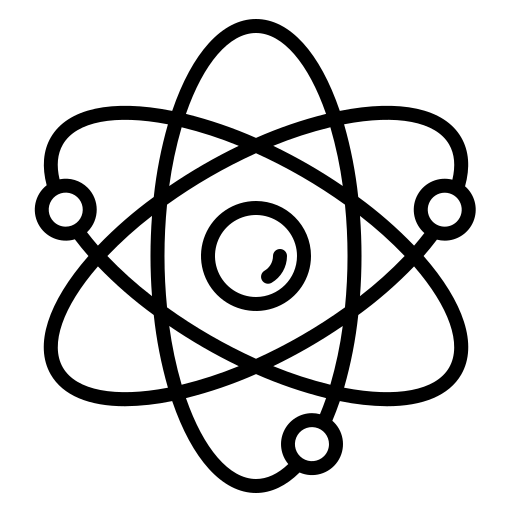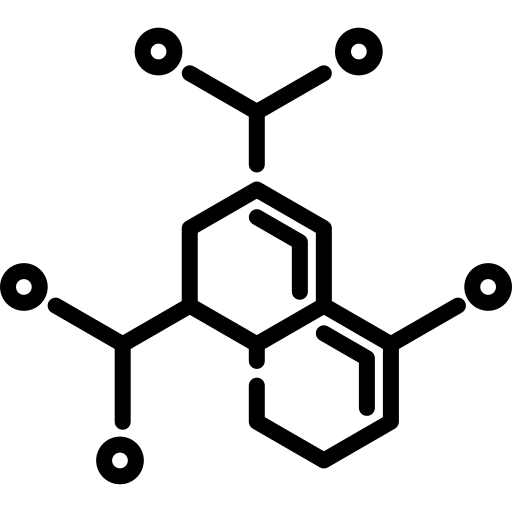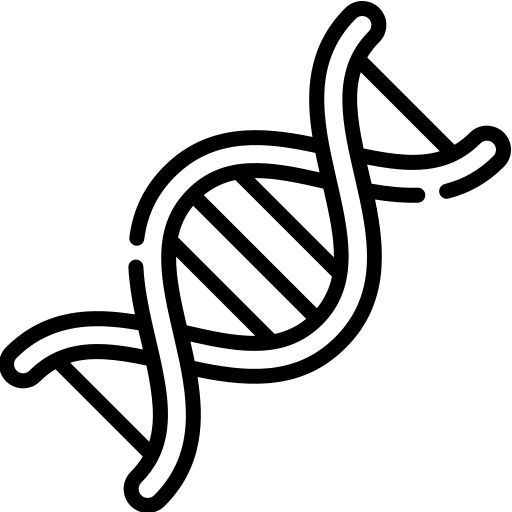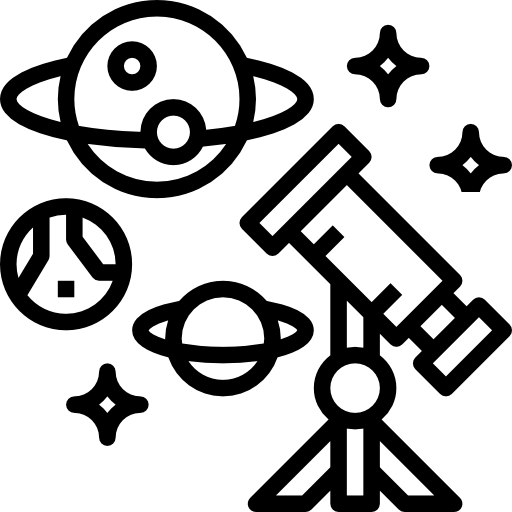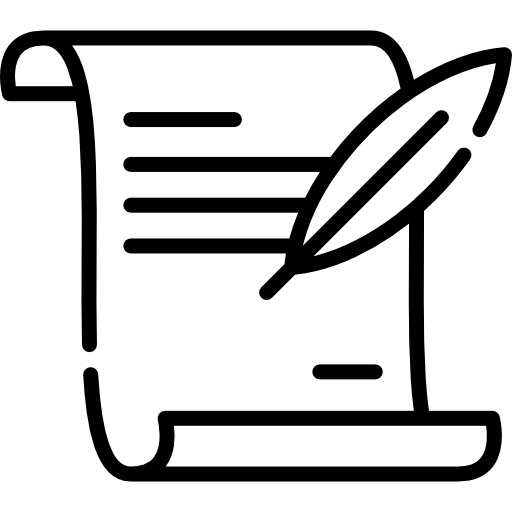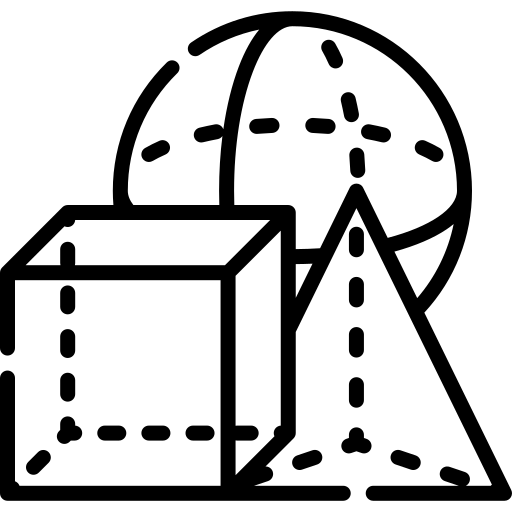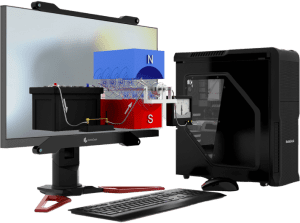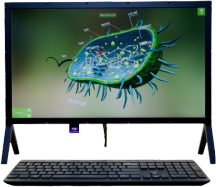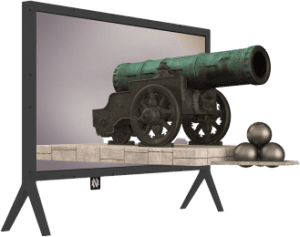Illumetry IO
Illumetry IO
Illumetry IO is an all-in-one visualization solution that utilizes MotionParallax3D proprietary technology to create 3D holographic effects on a flat screen. This workstation serves as a platform for demonstrating holographic mock-ups and is equipped with powerful computing capabilities to handle 2D/3D graphics, video editing, and resource-intensive calculations. The 27” desk screen of Illumetry IO transforms it into a professional computer and a versatile workstation, perfect for use in a holographic station as well as a high-performance working computer in a universal informatics classroom.
Holographic layouts aim to provide a visually striking and immersive user experience by creating floating 3D interfaces. With the addition of depth cues such as drop shadows and reflections, the design offers a sense of interaction and movement. The objective is to craft a unique and appealing design that captivates users and enhances the perception of interactivity.
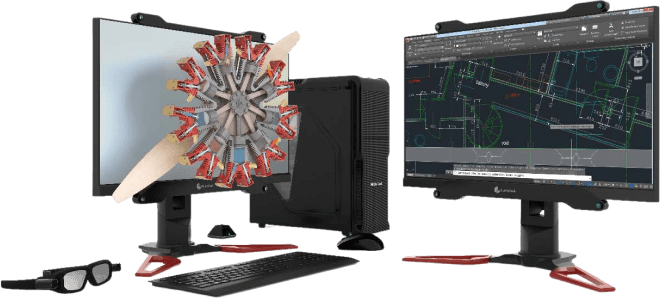

NettleViewer
The Illumetry IO educational content package includes holographic mock-ups in six core subjects and one additional education project
Applications

Secondary Education

Colleges
College students can benefit from using both devices simultaneously by modeling and viewing and modifying the project on Illumetry IO with the mirrored version of the project kept safe on NettleBox which also replaces the physical layout presentation in every way.

Higher Education
Training Centers
Examples Demonstrate the capability of Illumetry IO
3D Prototype
Illumetry IO workstations support Compass-3D and AutoCAD modeling for classroom 3D prototyping. Students can use additive or subtractive manufacturing to create their virtual models. Students can fix modeling errors in mockup mode before printing, saving 3D printer time and materials. This cutting-edge technology streamlines prototyping.


Display an Object's Structure
Show Object in Action
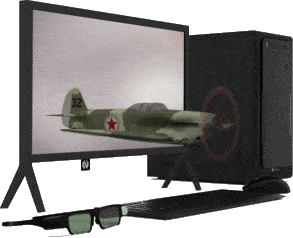
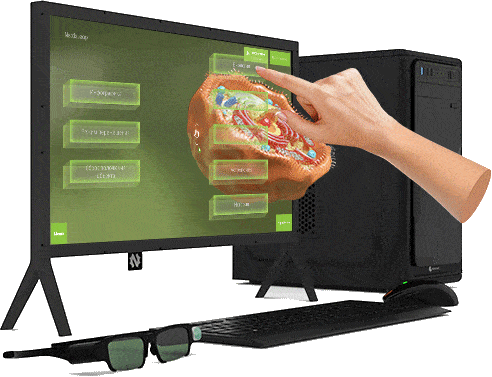
Interactively Interact with a Holographic Object
Illumetry IO - can be used not only as a holographic station but also as a high-performance working computer.
Components default Kit
Monitor
HDMI
USB Type-C Data
USB Type-C Data
3D glasses
Monitor power supply adapter
User manual
Quick start guide
Product data sheet
Stylus
Virtual Prototyping Improve your virtual prototype workflow by examining and locating 3D model collisions before submitting to a 3D printer.